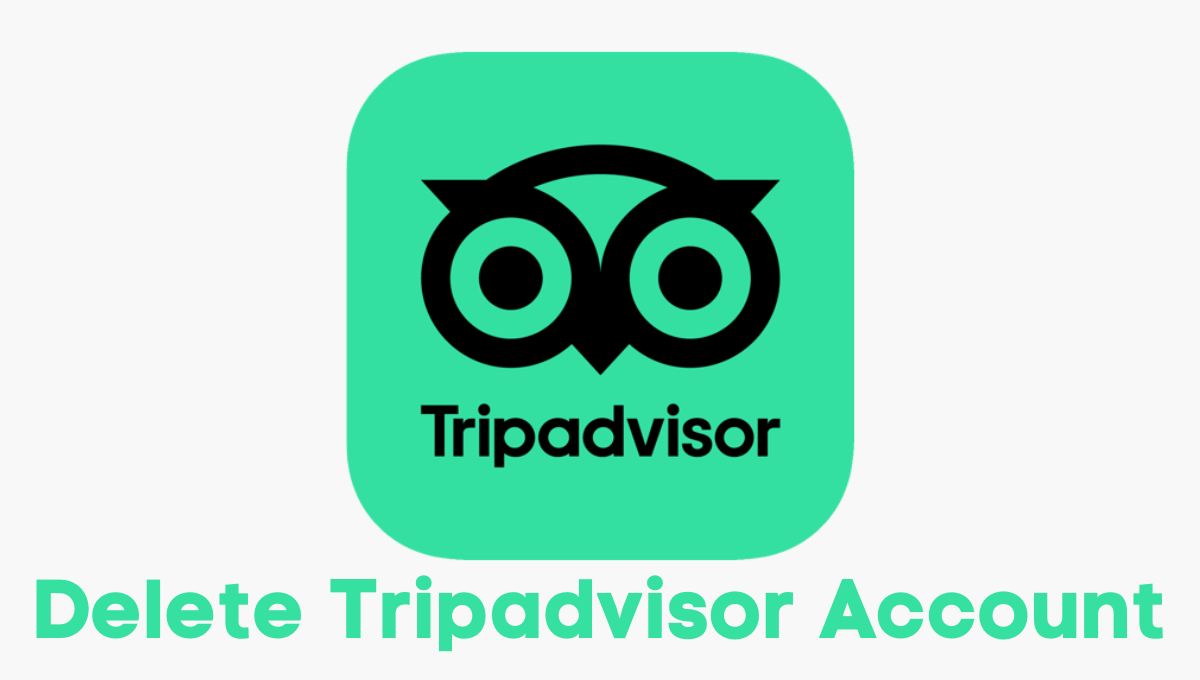You may have a Tripadvisor account that you want to remove for some reason. So, how are you going to do that? Let’s not get worked up and find out together how to delete a Tripadvisor account. We must add here that the process is relatively easy.
How to Delete Trip Advisor account: Step by Step

Visit Website: First, visit the Tripadvisor website, which is https://www.tripadvisor.com/. Below is the interface of the Sign in to Profile.
Make sure you are logged in: At this point, click on the icon of your profile. The icon is placed on the upper right corner of the homepage.
Open Account Info: Upon clicking the profile icon, a drop-down menu would emerge. There will be an option which says, Account Info. Click on it, and a page similar to the page below will appear.
Find Close Your Account: Drag down further to find an option at the very bottom, which says, close your account.
Answer Queries: Once you click on close your account, a page will be shown with inquiries. With the questions, the website is asking if they can troubleshoot your problem.
You have to pick at least one reason to shut down the account permanently. So to go further with your task, find close my account. Here you have to input your password to carry the operation.
Final Cut.Upon clicking, your account is now deleted. However, it may take up to 3 days altogether to remove all the activities related to the Tripadvisor website.
The process will also delete your account from the mobile App.
Hopefully, the deleting process of a Tripadvisor account has been an easy journey for your guys. We tried to help you with illustration and have gone through the process together.
You may have a Tripadvisor account that you want to remove for some reason. So, how are you going to do that? Let’s not get worked up and find out together how to delete a Tripadvisor account. We must add here that the process is relatively easy.
Frequently Asked Questions:
Do I need to log in to my account if I want to delete my account?
Yes. You must log in; otherwise, you can not delete your account.
When I delete my account from the website, is it going to delete my account on the App?
Yes. The deletion of the account simultaneously happens on both the website and the App.
Is it necessary to give a reason while I am deleting my account?
Yes. You at least have to pick one. This way, you could also solve the issue you might be facing. There is also an option to write your reason in detail.
Is the password necessary while deleting the account?
Yes. The password is a must to delete a Tripadvisor account.
Are all my reviews gone when I delete my account?
Yes, you could no longer see the reviews you made on Tripadvisor.
How long does it take to delete the account?
Well, it is a few minute tasks. However, it takes almost three days to completely disconnect from all the chores related to the Tripadvisor.
Is it possible to open another account if I make a deletion?
Sure, you can open another account and have a new start.
Can I use the website once I delete my account?
Yes. You can use the website once you delete your account. However, in that case, some of the tasks would be restricted, e.g. writing reviews.
You have to pick at least one reason to shut down the account permanently. So to go further with your task, find close my. Here you have to input your password to carry the operation.account. Here you have to input your password to carry the operation.